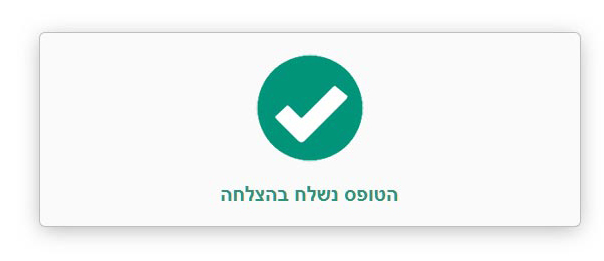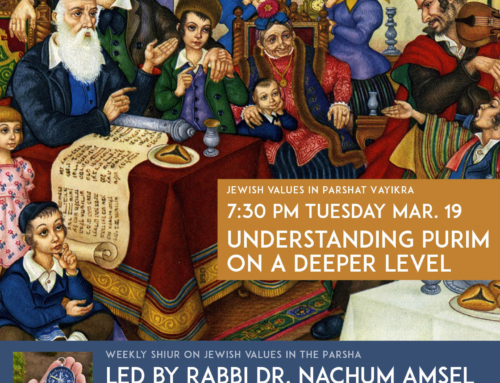Good news, bad news. The Iriya has announced that over the next few months, they will start charging for parking in areas near the sea. The good news is that Ashkelon is introducing a digital parking permit for residents to enable free parking near the beaches and reduced fees for parking in the city.
Ashkelon residents can apply for a permit to avoid these parking fees and to get other discounts in parking (first hour free throughout the city). Once you have registered for a resident pass and your vehicle number is updated in the municipal system, an inspector will be able to distinguish between city residents and non-residents. But before you start parking without using Pango, read all of the details on this page on the Iriya’s site.
To apply for the permit follow these steps:
Prepare by photographing the following:
-
- Teudat zehut with supplemental section with your address
- Car registration license
2. With your computer browser, go to: https://por154.cityforms.co.il/ApplicationBuilder/eFormRender.html?code=A2E50050568A146811AAEB7E693CEA73&Process=CitizenPermitRequest154
3. Fill in the form using our translation to guide you.
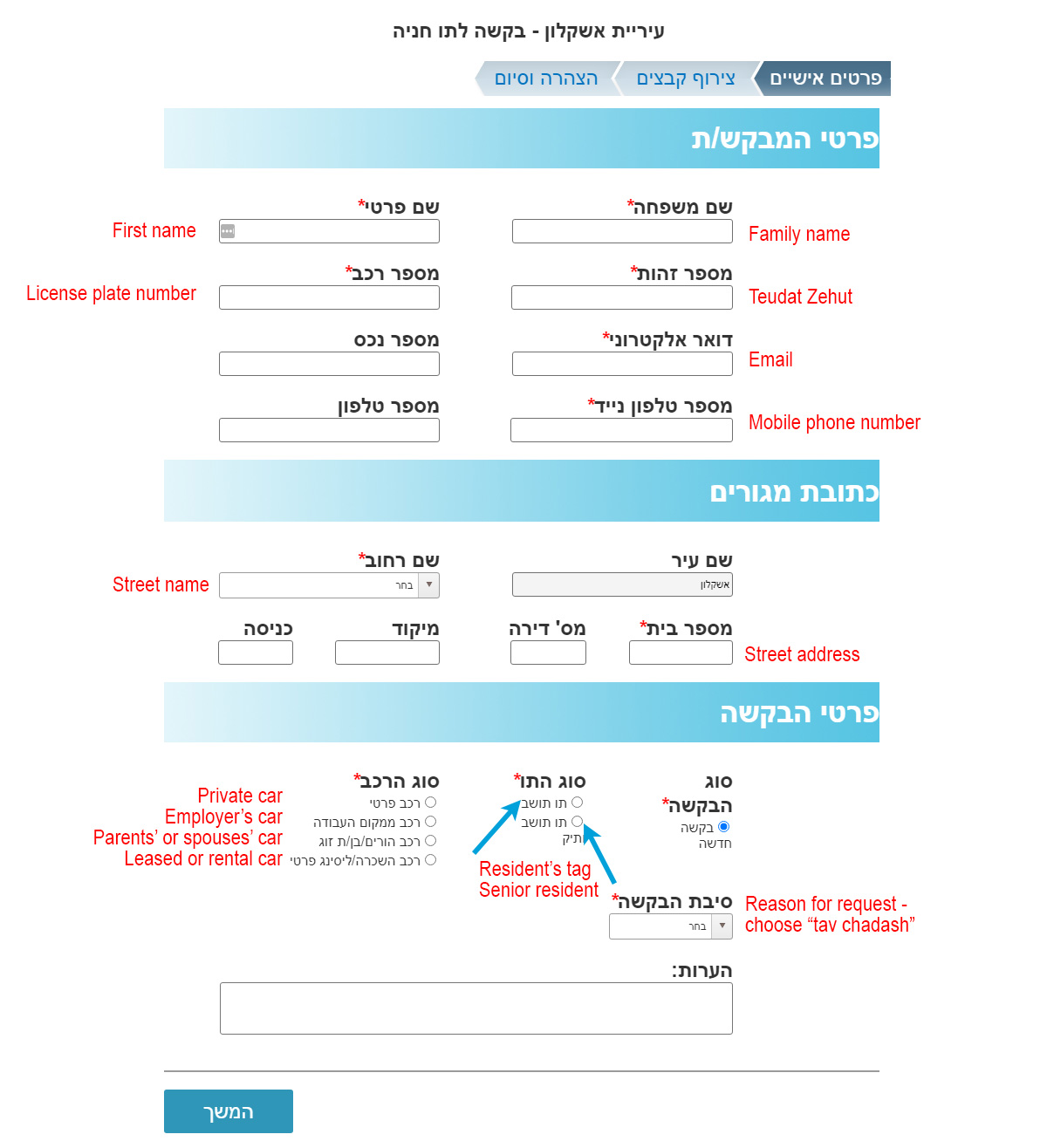
4. When you have filled in all of the required fields, click “HEMSHECH.”
The Documents page appears.
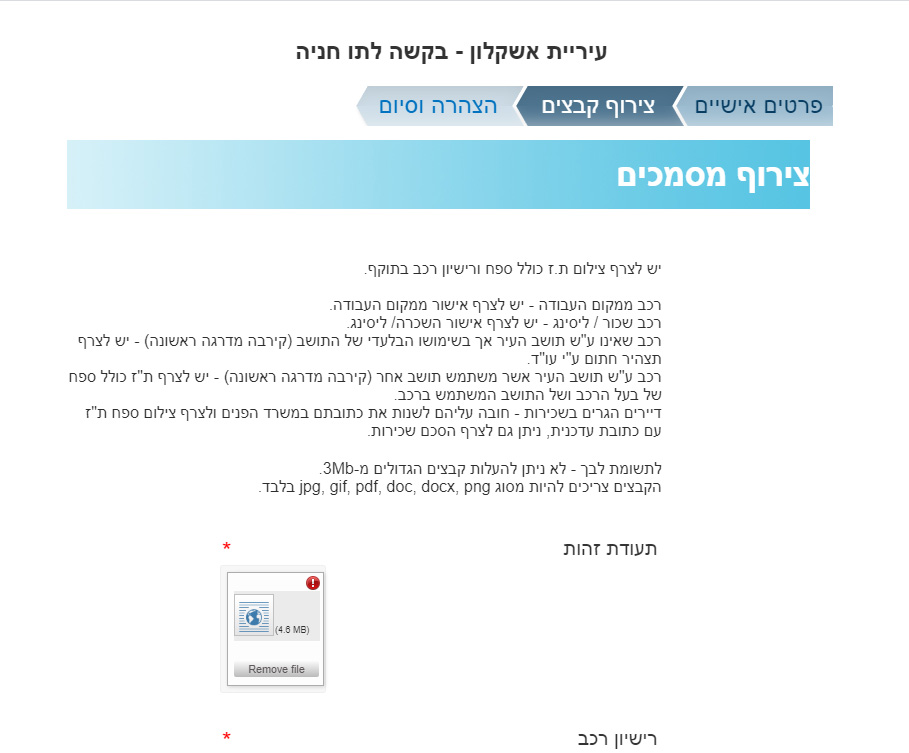
5. On the Documents page, click the icon of the first document requested (Teudat Zehut).
Browse to the location on your computer where you have placed the photo of your Teudat Zehut. Click on it.
The document is added to the page.
6. Scroll down to the second image upload box, Rishayon Rechev (car registration).
Browse to the location on your computer where you have placed the photo of your Rishayon Rechev. Click on it.
The document is added to the page.
7. If a document has been added correctly, a green checkmark appears in the corner of the image icon.
If it does not appear, it might be that your image is too large or the wrong format. Ask a kid for help.
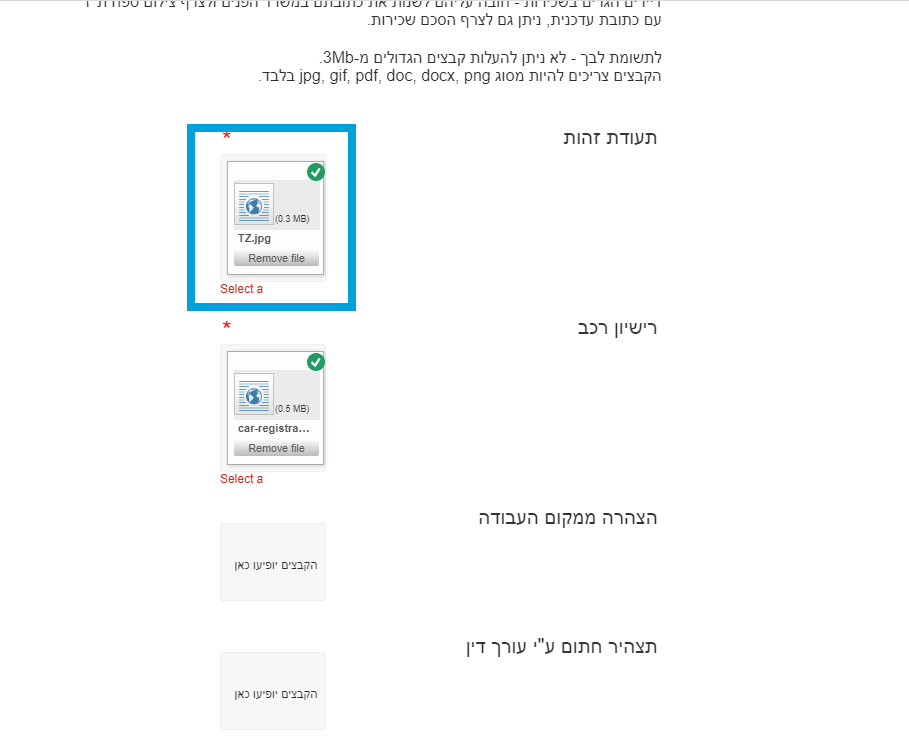
8. When all documents have been accepted, click “HEMSHECH.”
An authorization screen appears, asking for you to agree to the terms and another box asking if you give permission for the Iriya to send you SMS and other communications.
9. Click click “HEMSHECH.”
A screen appears with a green checkmark telling you that the document has been sent successfully.
10. You should receive an email from the Iriya informing you that your application was received.